|
avr-libc
2.0.0
Standard C library for AVR-GCC
|
AVR Libc Home Page |
 |
AVR Libc Development Pages |
|||
Main Page |
User Manual |
Library Reference |
FAQ |
Example Projects |
|
|
avr-libc
2.0.0
Standard C library for AVR-GCC
|
AVR Libc Home Page |
 |
AVR Libc Development Pages |
|||
Main Page |
User Manual |
Library Reference |
FAQ |
Example Projects |
|
avrdude は、FreeBSD Unix上からAtmel AVRマイクロコントローラのフラッシュとEEPROMメモリの更新や読出しに使用するプログラムです。PCのparallel portを用いたAtmelシリアルプログラミングプロトコルをサポートし、RawバイナリファイルやIntel Hexフォーマットファイルをアップロードできます。そして、EPROMセルやヒューズビット、またロックビットの更新に対話モードを用いることができます。(これらのアクセスは、Atmelシリアルプログラミングプロトコルによってサポートされている場合です。) AVRのメインflashのインストラクションメモリを対話モードでプログラムすることができますが、1ビットをオフにできるだけのためあまり役に立ちません。フラッシュのビットをオンにする唯一の方法は、メモリ全体を削除することです。(avrdudeの-eオプションを使用します。)
avrdude は、FreeBSD portsシステムの一部です。インストールはシンプルに次のようにします。
# cd /usr/ports/devel/avrdude # make install
インストールした後、avrdude は、コマンドラインで指定された.hexファイルの内容を用いてプロセッサにプログラミングできます。この例では、main.hex をフラッシュメモリに書き込みます。
# avrdude -p 2313 -e -m flash -i main.hex avrdude: AVR device initialized and ready to accept instructions avrdude: Device signature = 0x1e9101 avrdude: erasing chip avrdude: done. avrdude: reading input file "main.hex" avrdude: input file main.hex auto detected as Intel Hex avrdude: writing flash: 1749 0x00 avrdude: 1750 bytes of flash written avrdude: verifying flash memory against main.hex: avrdude: reading on-chip flash data: 1749 0x00 avrdude: verifying ... avrdude: 1750 bytes of flash verified avrdude done. Thank you.
-p 2313 オプションは、AT90S2313チップ上で動作していることをavrdude に認識させます。このオプションで指定されたデバイスIDは、avrdudeのコンフィグレーションファイル ( /usr/local/etc/avrdude.conf )内の、同じIDのデバイスと比較されます。有効なパーツのリストを表示させるには、 -vオプションを指定してください。 -e オプションは、avrdude がプログラミングする前にチップ消去を実行するよう指示します。これは、フラッシュをプログラミングする前にだいたいの場合必要です。-m flashオプションは、 同時に-i main.hex で指定する入力ファイルを、フラッシュメモリへデータをアップロードしたいことを示しています。
EEPROMのアップロードも同様で、違うのは、-m flashの代わりに-m eepromを使うことです。
対話モードを使用するには、-tオプションを用います。
# avrdude -p 2313 -t avrdude: AVR device initialized and ready to accept instructions avrdude: Device signature = 0x1e9101 avrdude> The '?' command displays a list of valid commands: avrdude> ? >>> ? Valid commands: dump : dump memory : dump <memtype> <addr> <N-Bytes> read : alias for dump write : write memory : write <memtype> <addr> <b1> <b2> ... <bN> erase : perform a chip erase sig : display device signature bytes part : display the current part information send : send a raw command : send <b1> <b2> <b3> <b4> help : help ? : help quit : quit Use the 'part' command to display valid memory types for use with the 'dump' and 'write' commands. avrdude>
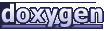 1.8.10
1.8.10