|
avr-libc
2.0.0
Standard C library for AVR-GCC
|
AVR Libc Home Page |
 |
AVR Libc Development Pages |
|||
Main Page |
User Manual |
Library Reference |
FAQ |
Example Projects |
|
|
avr-libc
2.0.0
Standard C library for AVR-GCC
|
AVR Libc Home Page |
 |
AVR Libc Development Pages |
|||
Main Page |
User Manual |
Library Reference |
FAQ |
Example Projects |
|
一定のデータがあるのに、保存するためのスペースが不足していませんか?おおくのAVRは、データを保存するRAMの量が限られていますが、フラッシュの空き容量が多いことがあります。AVRはハーバードアーキテクチャのプロセッサで、フラッシュはプログラムに、RAMはデータに使用され、それぞれが別々のアドレス空間を持っています。一定のデータをプログラム空間に格納し、そのデータを取得してAVRアプリケーションで使用するのは難しくなります。
この問題は、C言語がハーバードアーキテクチャ向けに設計されたのではなく、コードとデータが同じアドレス空間に存在するVon Neumann型アーキテクチャ向けに設計されているためより悪化しています。これは、AVRのようなハーバードアーキテクチャプロセッサ向けのコンパイラは、別れたアドレス空間で動作する他の手段を使用しなければならないことを意味します。
一部のコンパイラは非標準的なC言語キーワードを使用したり、標準的な構文を非標準的な方法で拡張したりしています。AVRツールセットは異なるアプローチをとっています。
GCCには、__attribute__という特別なキーワードがあり、関数宣言、変数、型などに異なる属性を付けるのに使われます。このキーワードの後には二重括弧で属性指定が続きます。AVR GCCでは、progmemという特別な属性があります。この属性はデータ宣言に使用され、コンパイラにデータをプログラムメモリ(フラッシュ)に配置するように指示します。
AVR-Libcでは、progmem属性をGCCの属性構文として定義した単純なマクロPROGMEMを提供しています。このマクロは、後で述べるようなエンドユーザーの利便性のため作成されました。PROGMEMマクロは、<avr/pgmspace.h>システムヘッダファイルで定義されています。
GCC を修正して C 言語の構文を新しく拡張するのは難しいため、代わりに avr-libc はプログラムスペースからデータを取得するためのマクロを作成しました。これらのマクロも<avr/pgmspace.h>システムヘッダファイルにあります。
おおくのユーザが、データがプログラム空間にあることを宣言する手段として、Cのconstキーワードを使用するアイデアを持ち出してきます。これは、constキーワードの本来の意味を乱用していることになります。
constは、データが「読み取り専用」とコンパイラに伝えるために使用されます。コンパイラが特定の変換をしやすくし、変数が間違った使い方をされていないかチェックしやすくするために使用されます。
例えば、constキーワードは、多くの関数で引数の型修飾子としてよく使われます。関数が引数を読み取り専用としてのみ使用し、引数の変数の内容を変更しないことをコンパイラに伝えます。
constはこのような用途のためのものであり、データの保存場所を特定するためのものではありません。データの保存場所を定義する手段として使用すると、関数の引数の例のような状況では正しい意味を失ってしまいます(意味が変わってしまいます)。
グローバルデータを持っているとします。
このコードの後に、関数でこのデータにアクセスし、1バイトを変数に格納します。
データをプログラムメモリに保存したいとします。<avr/pgmspace.h>にあるPROGMEMマクロを使用し、変数の宣言の後、初期化子の前に置きます。
これだけ!これでデータはプログラムスペースに保存されます。コンパイル、リンクでき、mydataが正しいセクションに配置されているかマップファイルで確認できます。
Now that your data resides in the Program Space, your code to access (read) the data will no longer work. The code that gets generated will retrieve the data that is located at the address of the mydata array, plus offsets indexed by the i and j variables. However, the final address that is calculated where to the retrieve the data points to the Data Space! Not the Program Space where the data is actually located. It is likely that you will be retrieving some garbage. The problem is that AVR GCC does not intrinsically know that the data resides in the Program Space.
The solution is fairly simple. The "rule of thumb" for accessing data stored in the Program Space is to access the data as you normally would (as if the variable is stored in Data Space), like so:
then take the address of the data:
then use the appropriate pgm_read_* macro, and the address of your data becomes the parameter to that macro:
The pgm_read_* macros take an address that points to the Program Space, and retrieves the data that is stored at that address. This is why you take the address of the offset into the array. This address becomes the parameter to the macro so it can generate the correct code to retrieve the data from the Program Space. There are different pgm_read_* macros to read different sizes of data at the address given.
Now that you can successfully store and retrieve simple data from Program Space you want to store and retrive strings from Program Space. And specifically you want to store and array of strings to Program Space. So you start off with your array, like so:
and then you add your PROGMEM macro to the end of the declaration:
Right? WRONG!
Unfortunately, with GCC attributes, they affect only the declaration that they are attached to. So in this case, we successfully put the string_table variable, the array itself, in the Program Space. This DOES NOT put the actual strings themselves into Program Space. At this point, the strings are still in the Data Space, which is probably not what you want.
In order to put the strings in Program Space, you have to have explicit declarations for each string, and put each string in Program Space:
Then use the new symbols in your table, like so:
Now this has the effect of putting string_table in Program Space, where string_table is an array of pointers to characters (strings), where each pointer is a pointer to the Program Space, where each string is also stored.
The PGM_P type above is also a macro that defined as a pointer to a character in the Program Space.
Retrieving the strings are a different matter. You probably don't want to pull the string out of Program Space, byte by byte, using the pgm_read_byte() macro. There are other functions declared in the <avr/pgmspace.h> header file that work with strings that are stored in the Program Space.
For example if you want to copy the string from Program Space to a buffer in RAM (like an automatic variable inside a function, that is allocated on the stack), you can do this:
Here, the string_table array is stored in Program Space, so we access it normally, as if were stored in Data Space, then take the address of the location we want to access, and use the address as a parameter to pgm_read_word. We use the pgm_read_word macro to read the string pointer out of the string_table array. Remember that a pointer is 16-bits, or word size. The pgm_read_word macro will return a 16-bit unsigned integer. We then have to typecast it as a true pointer to program memory, PGM_P. This pointer is an address in Program Space pointing to the string that we want to copy. This pointer is then used as a parameter to the function strcpy_P. The function strcpy_P is just like the regular strcpy function, except that it copies a string from Program Space (the second parameter) to a buffer in the Data Space (the first parameter).
There are many string functions available that work with strings located in Program Space. All of these special string functions have a suffix of _P in the function name, and are declared in the <avr/pgmspace.h> header file.
The macros and functions used to retrieve data from the Program Space have to generate some extra code in order to actually load the data from the Program Space. This incurs some extra overhead in terms of code space (extra opcodes) and execution time. Usually, both the space and time overhead is minimal compared to the space savings of putting data in Program Space. But you should be aware of this so you can minimize the number of calls within a single function that gets the same piece of data from Program Space. It is always instructive to look at the resulting disassembly from the compiler.
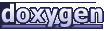 1.8.10
1.8.10